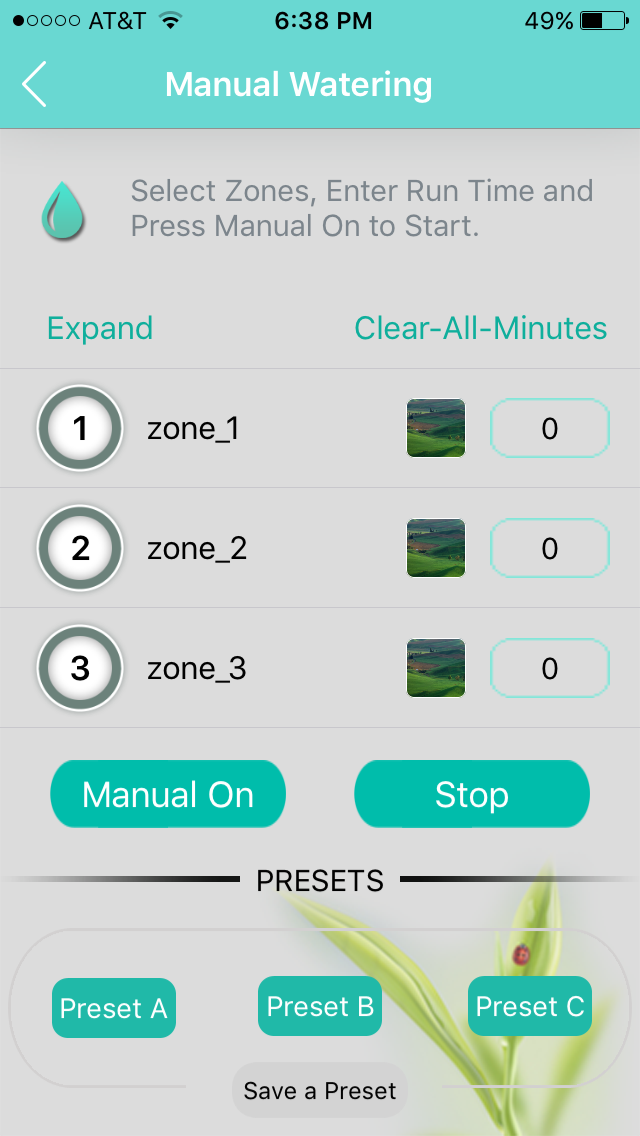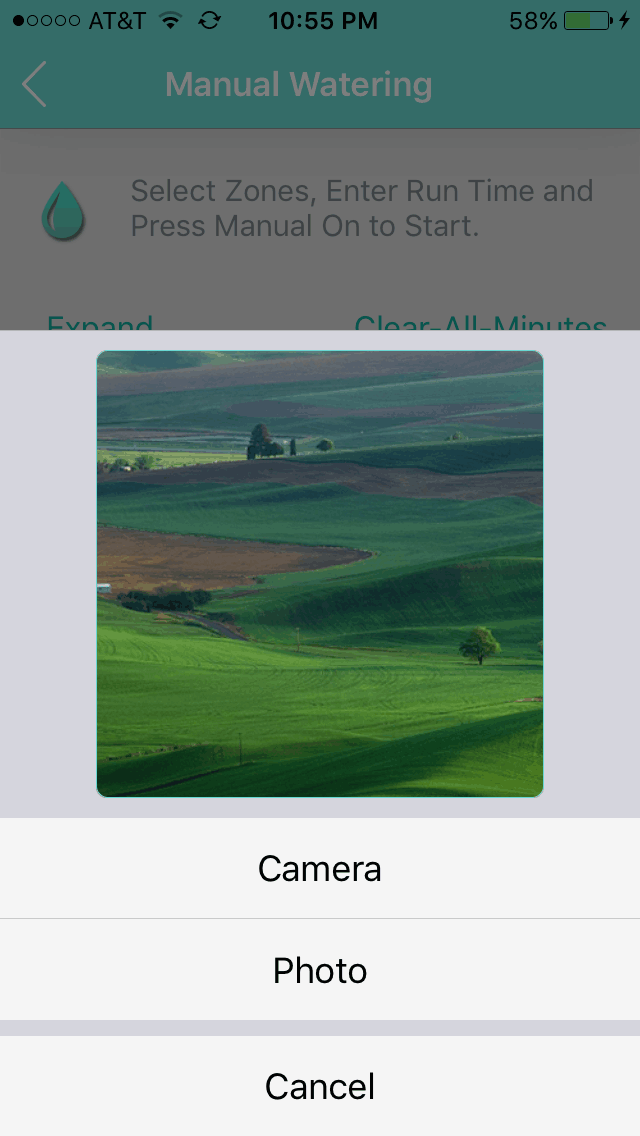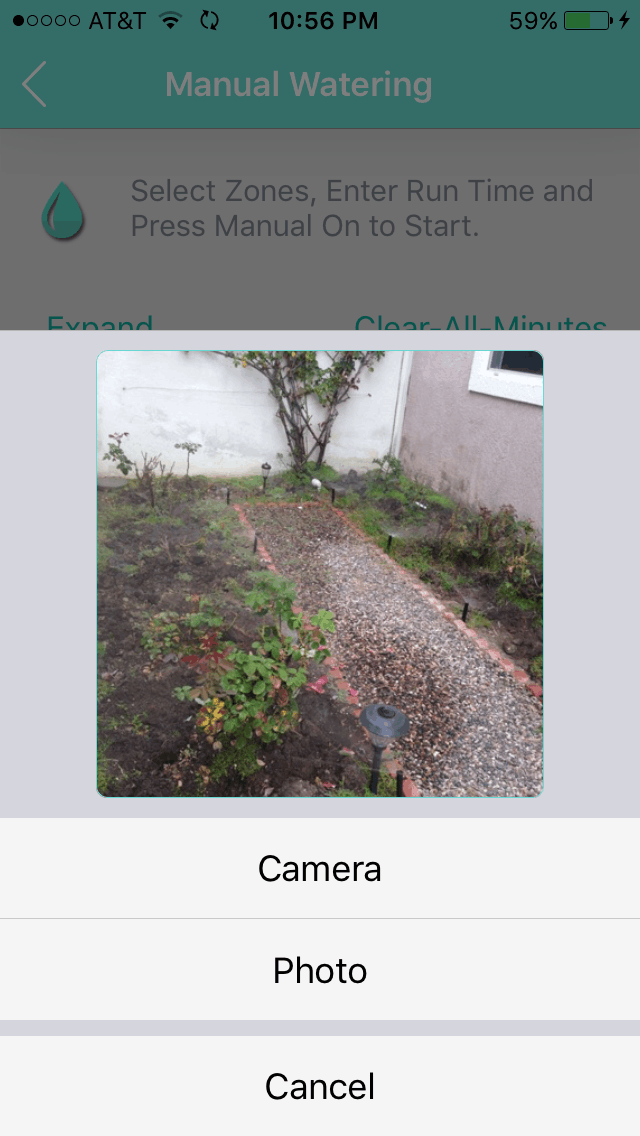Weekly Usage Tip
How to Name Zone and Add one Photo on Zone?
1
There are 12 zones. User could name each zone and take one photo for each zone. There are two ways.
1) User could name the zone at Schedule Page as:
- Find the zone_1 position.
- Name it as Front Turf.
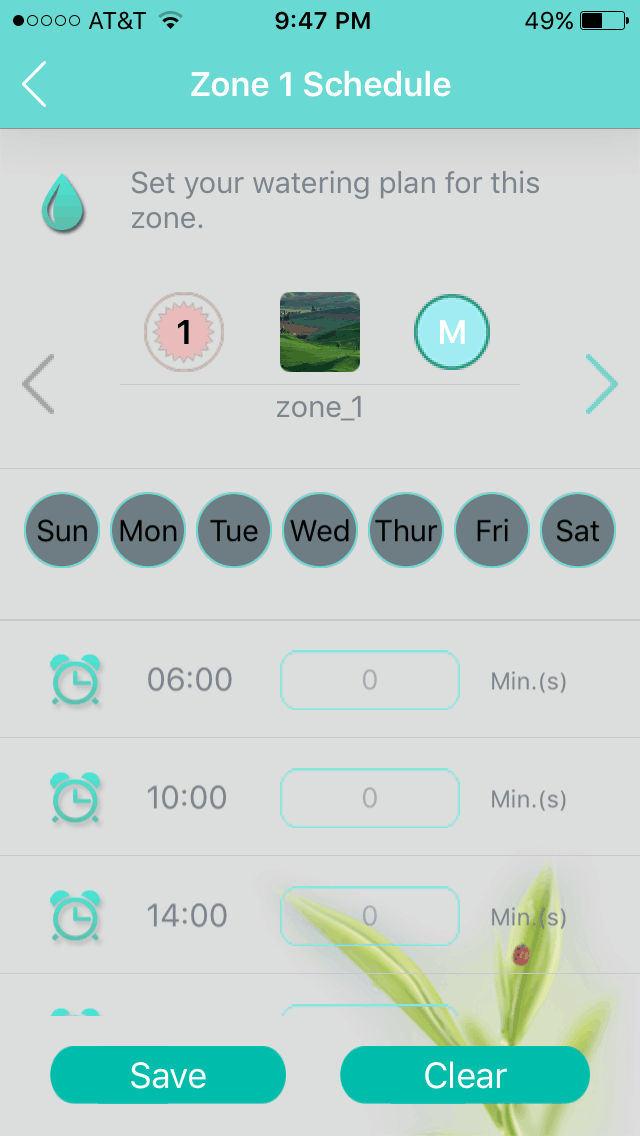
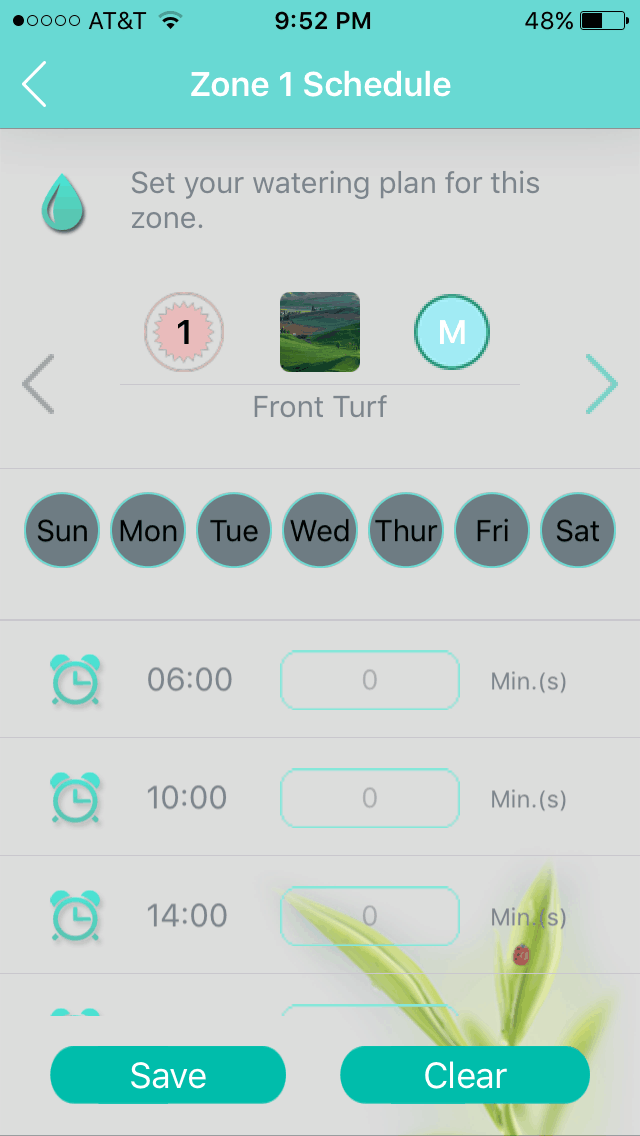
2) The Zone could be named on Manual Watering Page.
- Open Manual Watering page and touch "zone_1".
- Name it as Front Turf.
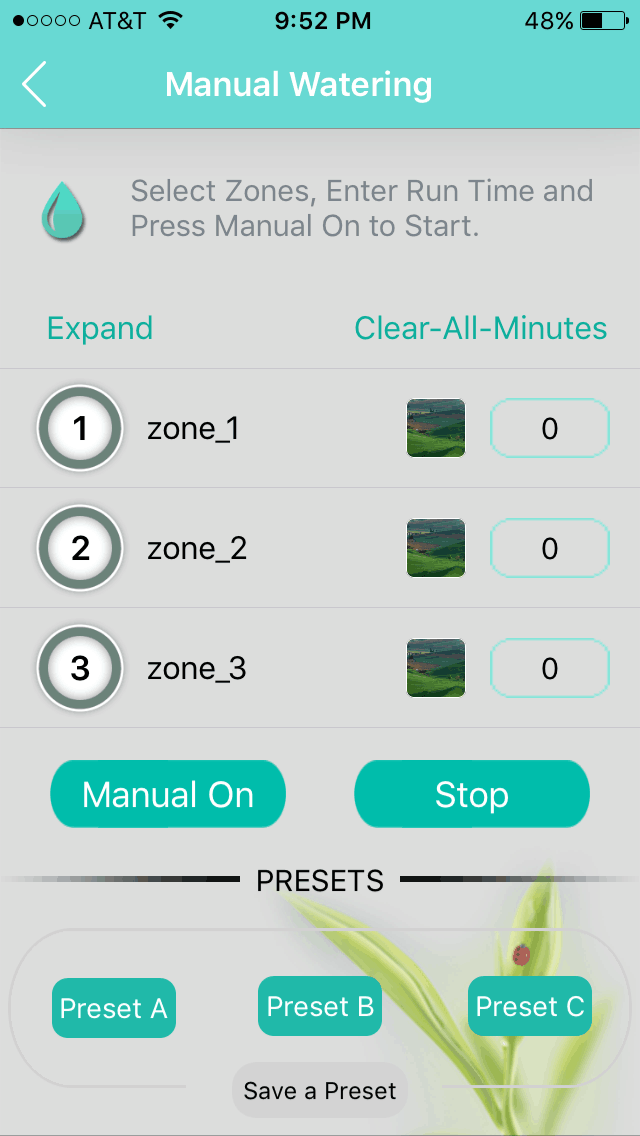
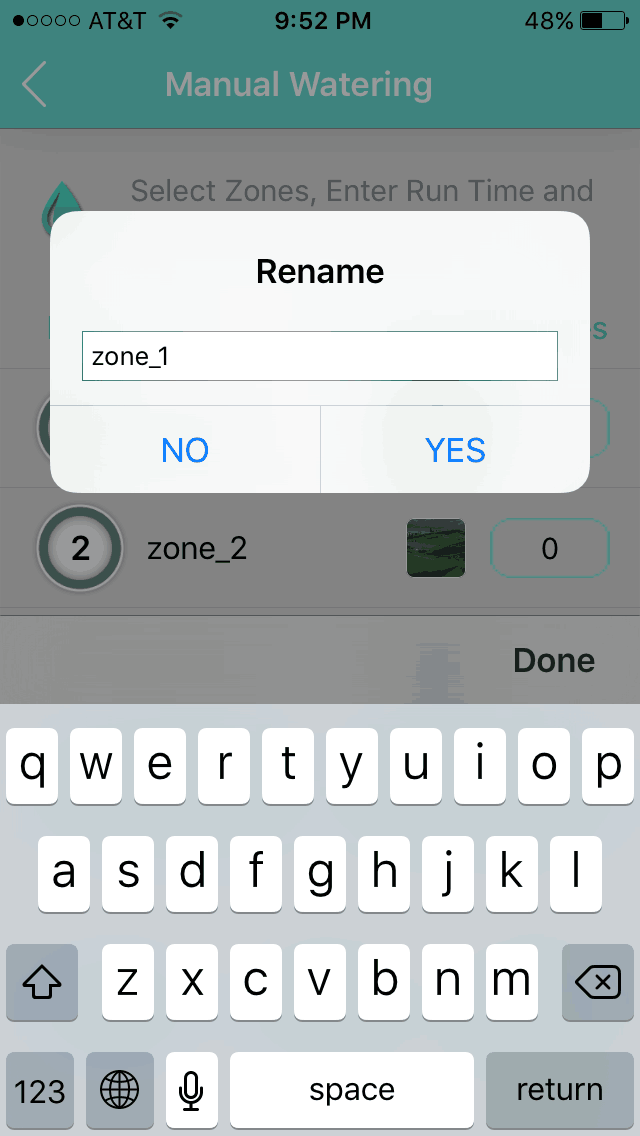
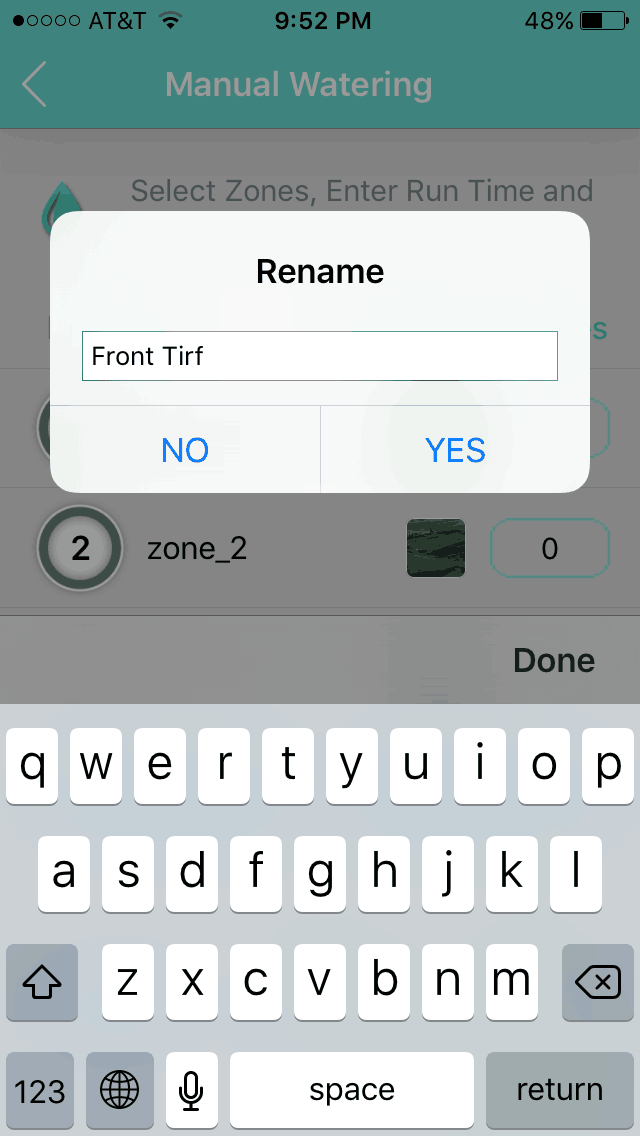
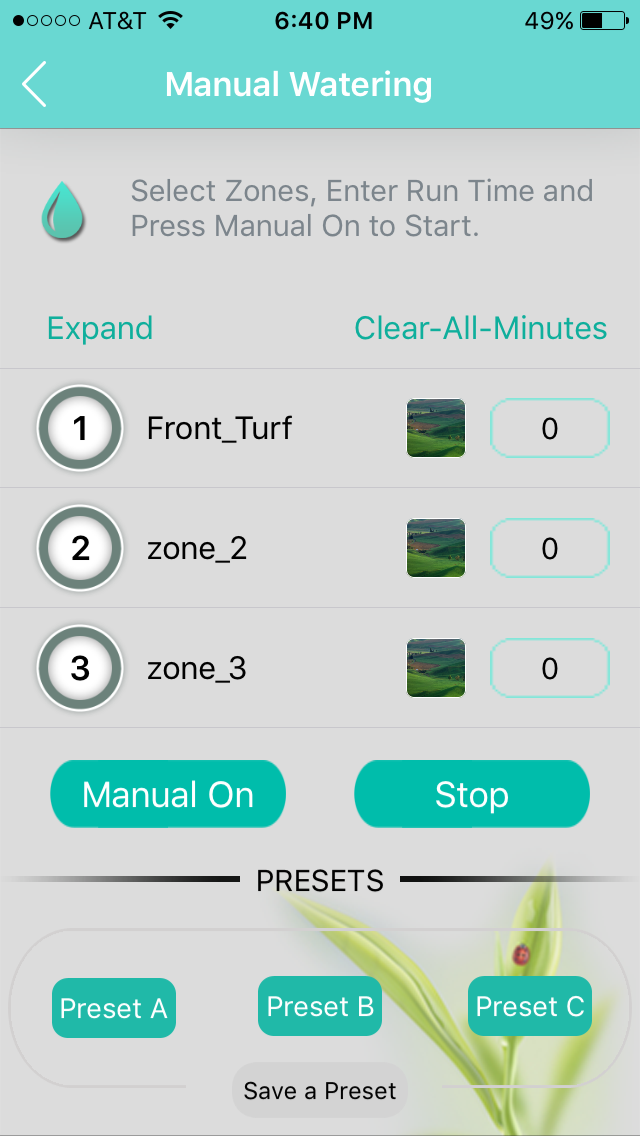
3) User may photo the plants on zone and save the phone.
- Please touch the picture on zone line.
- Then, take one photo on Plant.