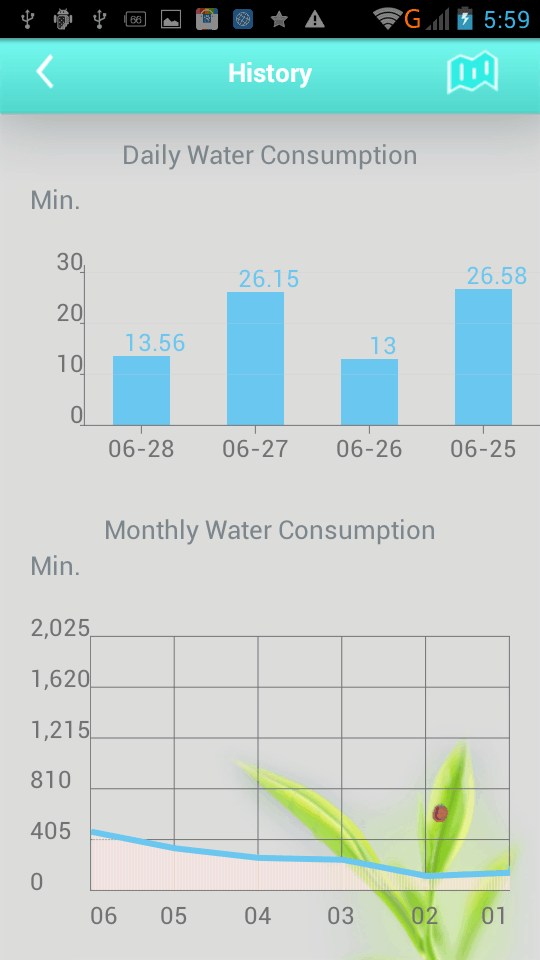Weekly Usage Tip
How to check the on-line Status, Schedules and Records of NxEco Controller ?
1) Check on-line status on the enter page. There is one Radio sign in the enter page. As Radio sign is dark, the controller is off-line; and the controller is on-line as Radio sign is bright and green.
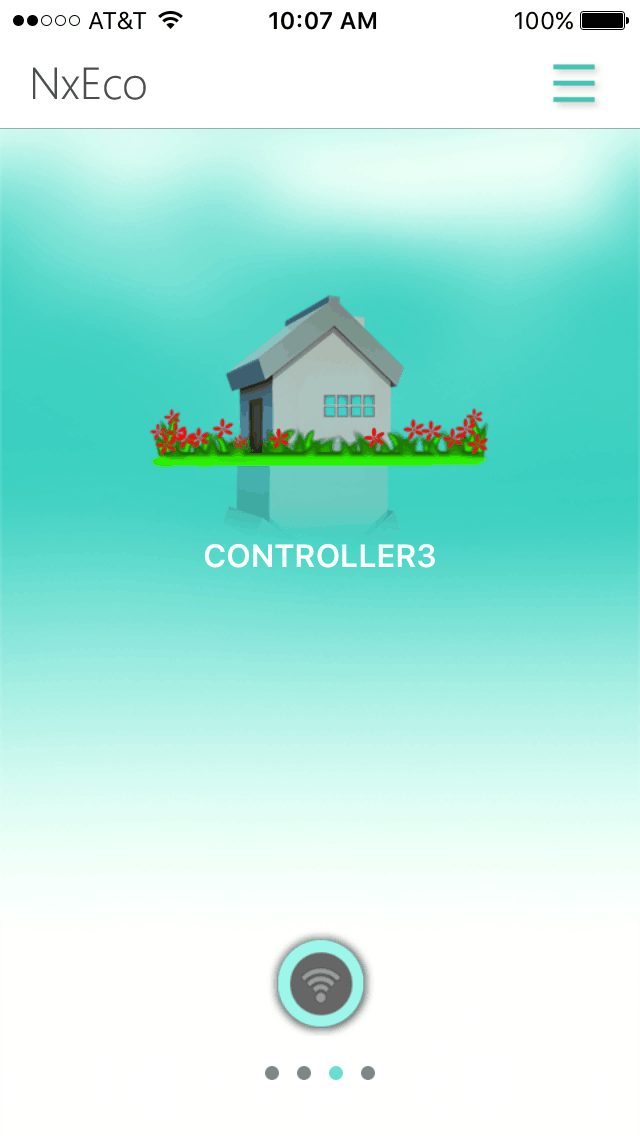
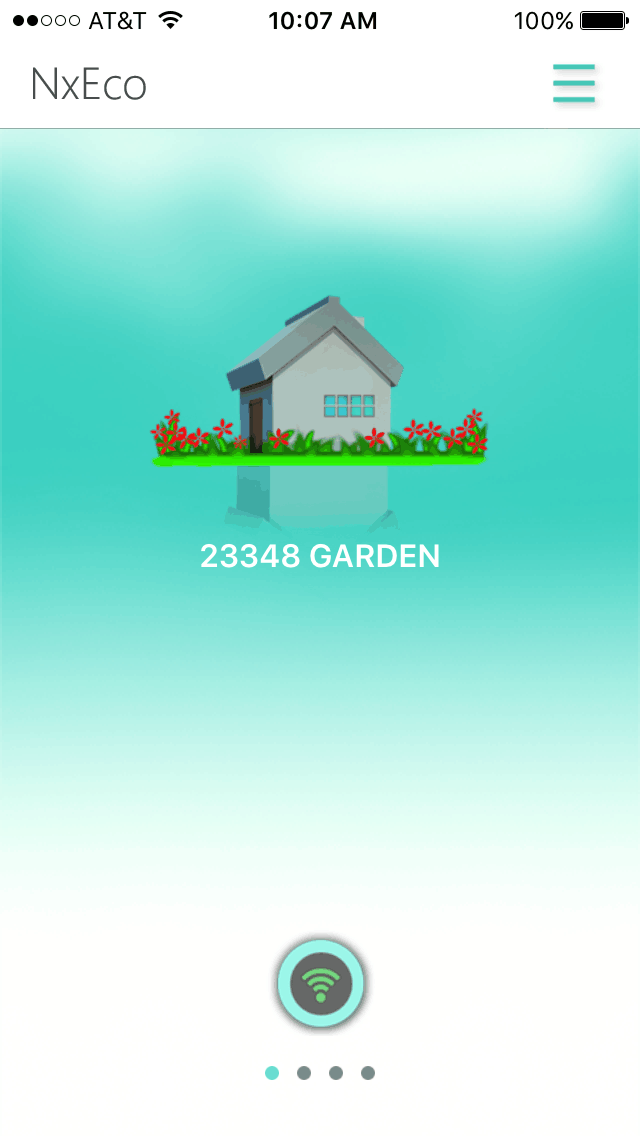
2) Check on-line status and watering on major page. Please press Green Leaf (center of Dial) and check the status of on/off-line and watering of Nxeco controller.
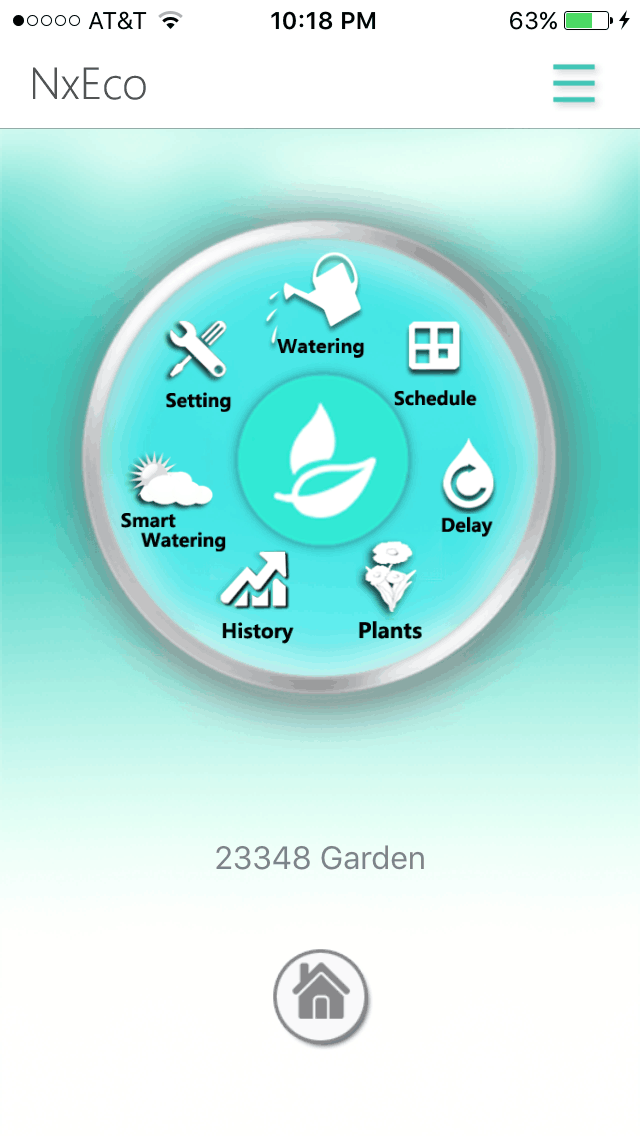
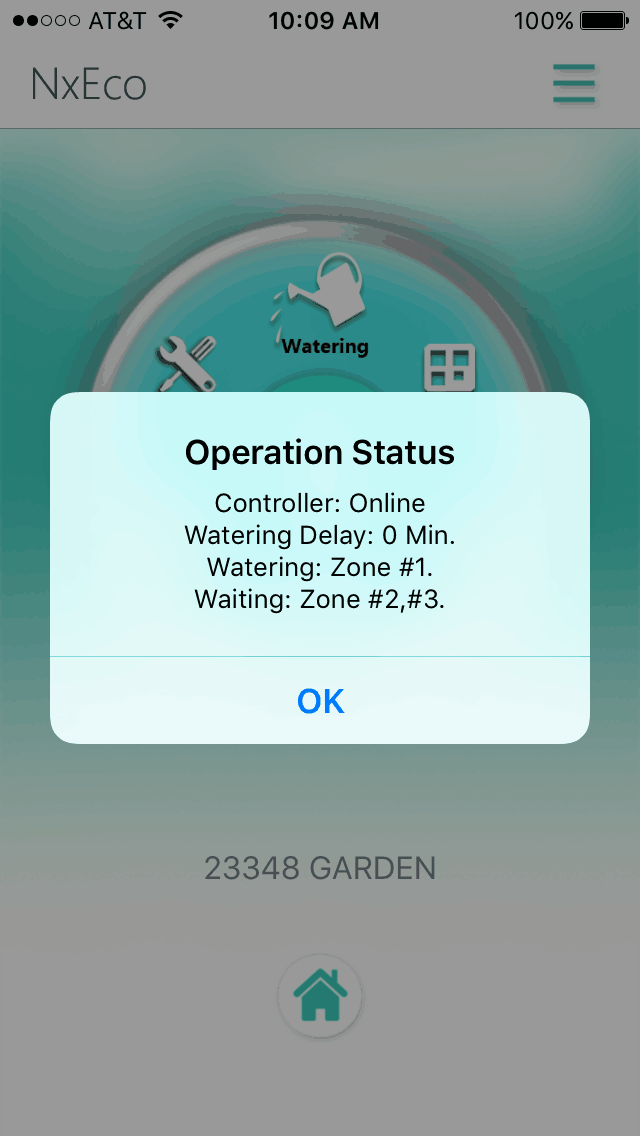
Go to Schedule page, press the Calendar button at upper-right corner. The schedules for all zones are listed in one table.
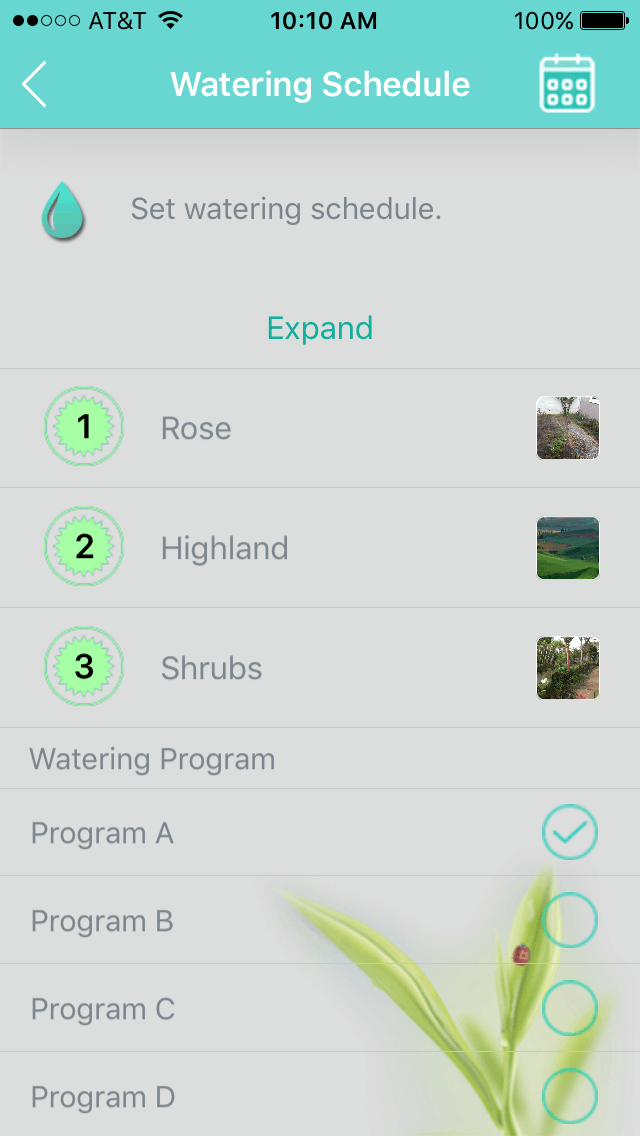
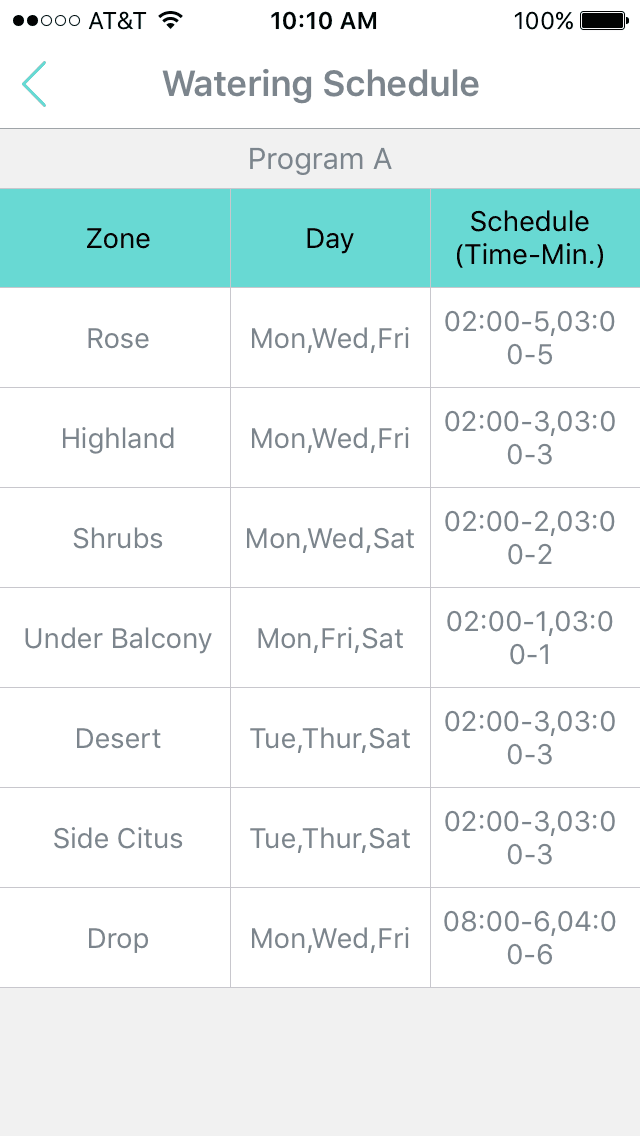
Go to History page. There are the plots for daily and monthly watering plots. As press the book button on the upper-right corner. One table shows the last watering records for each zones.