Weekly Usage Tip
How Many Passwords Exist in a NxEco Controller?
THREE passwords exist within your NxEco Smart Controller.
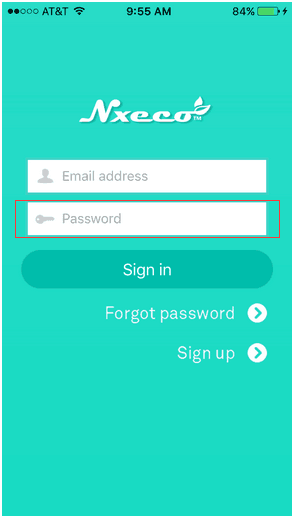
- There are rare cases where your smart device may be connected to the 5.8 GHz network and your device may only see the 2.4 GHz network. Please refer to your router manufacturer for instructions on how to separate the 2.4 GHz and 5.8 GHz networks.
1.Make sure your smart device (tablet or smartphone) connected to your WiFi router.
2.The WiFi router must have a 2.4 GHz channel available (known as WiFi standards B, G or N).
3.Please input the password of WiFi router in password field and click show password to verify the router password is correct.
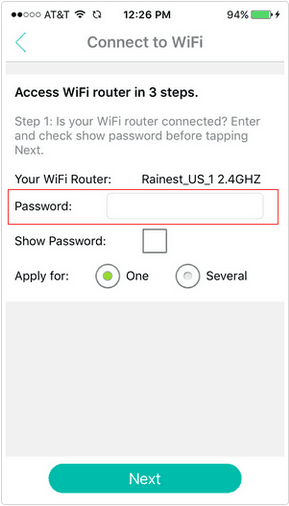
1.This password is a temporary, one-time use password and is used to manually register a controller. Before the controller is registered successfully on the NxEco Cloud Service, this password will be found in Setting screen on LCD of controller as:

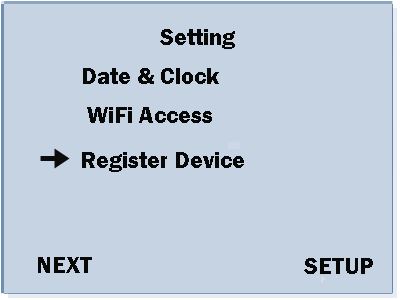
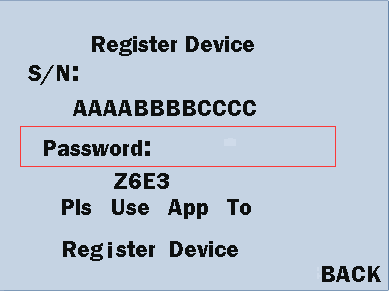
2.This password is only used to register a controller manually. On Controller Profile page of the NxEco APP, the S/N and Password of a NxEco controller should be typed in to the NxEco APP to register a controller manually.
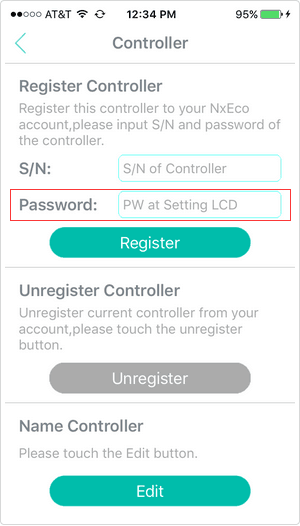
3.If SUCCESS is shown on Setting screen on LCD of controller, this controller has been registered and you are ready to use your NxEco mobile APP with your NxEco controller.
